sarbull
Using oh-my-zsh with scm_breeze
oh-my-zsh
Oh-My-Zsh is an open source, community-driven framework for managing your ZSH configuration.
Installing oh-my-zsh
$ sudo apt-get install zsh # for Ubuntu
$ sh -c "$(curl -fsSL https://raw.github.com/robbyrussell/oh-my-zsh/master/tools/install.sh)"
$ vim ~/.zshrc # ZSH_THEME="frisk"
“Frisk” theme
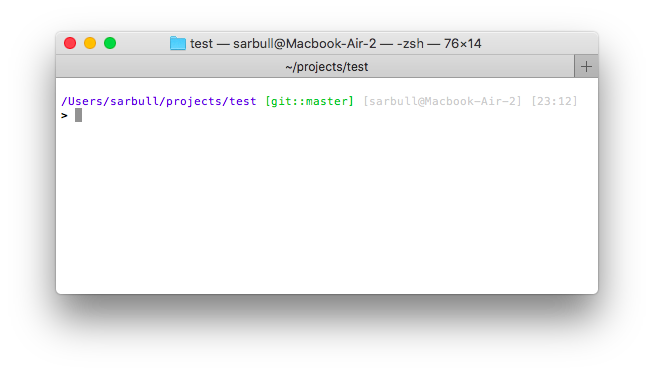
scm_breeze
SCM Breeze is a set of shell scripts (for bash and zsh) that enhance your interaction with git.
Installing scm_breeze
$ git clone git://github.com/scmbreeze/scm_breeze.git ~/.scm_breeze
$ ~/.scm_breeze/install.sh
Example scm_breeze commands
$ mkdir test
$ cd test
$ git init
$ touch file{1..4}.txt
$ gs
# On branch: master
#
> Untracked files
#
# untracked: [1] file1.txt
# untracked: [2] file2.txt
# untracked: [3] file3.txt
#
$ git add 1-3
$ gs
# On branch: master
#
> Changes to be committed
#
# new file: [1] file1.txt
# new file: [2] file2.txt
# new file: [3] file3.txt
#
> Untracked files
#
# untracked: [4] file4.txt
#